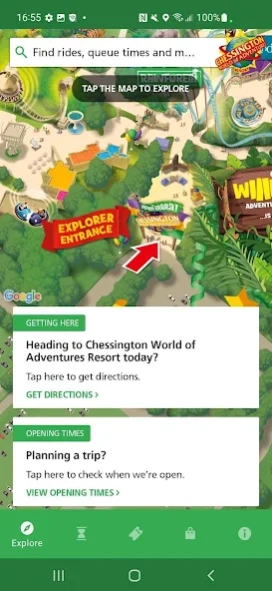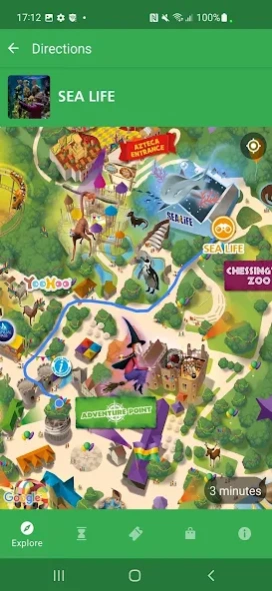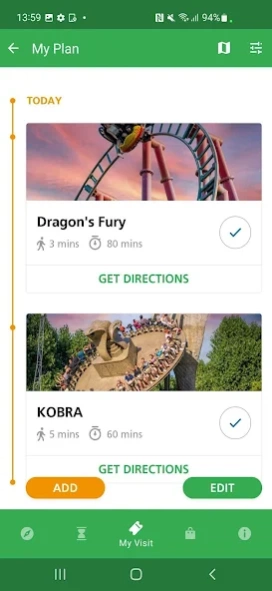Chessington Resort 3.4.3
Free Version
Publisher Description
Chessington Resort - A ROARsome Adventure awaits!
The new and official Chessington World of Adventures Resort app has been redesigned to make your visit easier than ever! With queue times, a detailed map with wayfinding plus app-only exclusive offers the Chessington World of Adventures app is here to help you plan your visit. Features include:
Plan your visit – Purchase tickets, fastrack, parking & more on the day or in advance at your fingertips through the new and improved app. Store your tickets, passes and extras in our brand new app ticket wallet ahead of your visit.
Ride Times – Keep up to date with live waiting times for your favourite rides & attractions. Plus, all new wayfinding to help you plan your route.
Explore – Wherever you are at Chessington World of Adventures Resort, find out what rides, attractions shops and restaurants around you. Questions? Use our handy information page for all you need to know.
Presentation Times – Keep track of our daily talks & presentations and explore our wonderful animals in our Zoo and SEA LIFE Centre.
Offers & Discounts – The App features exclusive and exciting offers for you to use around the Resort.
Download the Chessington World of Adventures Resort app to make the most out of your visit to Britain’s Wildest Adventure!
Our app uses your location to keep you up to date with offers, events and activities relevant to your location.
About Chessington Resort
Chessington Resort is a free app for Android published in the Recreation list of apps, part of Home & Hobby.
The company that develops Chessington Resort is Chessington World of Adventures Resort. The latest version released by its developer is 3.4.3.
To install Chessington Resort on your Android device, just click the green Continue To App button above to start the installation process. The app is listed on our website since 2024-03-26 and was downloaded 1 times. We have already checked if the download link is safe, however for your own protection we recommend that you scan the downloaded app with your antivirus. Your antivirus may detect the Chessington Resort as malware as malware if the download link to thrillseeker.app.chessington is broken.
How to install Chessington Resort on your Android device:
- Click on the Continue To App button on our website. This will redirect you to Google Play.
- Once the Chessington Resort is shown in the Google Play listing of your Android device, you can start its download and installation. Tap on the Install button located below the search bar and to the right of the app icon.
- A pop-up window with the permissions required by Chessington Resort will be shown. Click on Accept to continue the process.
- Chessington Resort will be downloaded onto your device, displaying a progress. Once the download completes, the installation will start and you'll get a notification after the installation is finished.